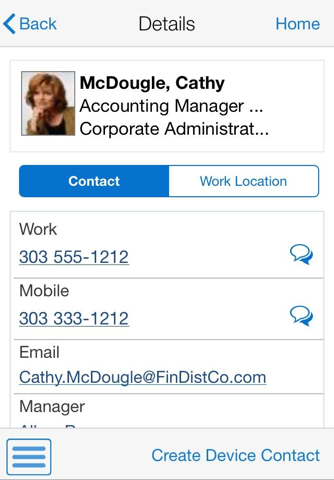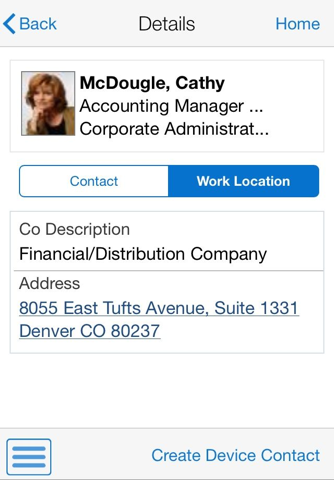Contact Employee Smartphone for JDE E1
JD Edwards EnterpriseOne Contact Employee Mobile Smartphone allows users to search for, view, and contact employees in JD Edwards EnterpriseOne from a smartphone device. When viewing employee organization, contact and location information, users can tap links to initiate an action: tapping a phone number calls the employee, tapping an e-mail address starts an e-mail, tapping a message icon initiates a text message, and tapping a work location address launches a map. From JD Edwards EnterpriseOne Contact Employee, you can also add a contact you are viewing to the contacts feature on your device.
This application leverages functionality from JD Edwards EnterpriseOne Human Resources and Address Book systems.
Contact your IT department for the final step to configure this mobile application with your business data on your device. Instructions to enable mobile services for this application can be found through My Oracle Support at https://support.oracle.com.